Shadows,
animation and a small gui
In this assignment you will construct a GUI, do some animation and
simulate some fake shadows.
You have a convex body in 3D. The surface may have been generated by
commands such as ellipsoid
and cylinder. The lab
consists of writing a GUI that can be used to rotate the body. Start by
looking at an mpeg-file
showing what the animation may look like. Give
the command mplayer
~thomas/VIS/data/body.mpeg when logged in on the student system. If you have problems finding mplayer, the path is /chalmers/sw/sup/MPlayer-1.0pre7/bin/mplayer
.
Here
is a still image:
The animation in Matlab is much smoother than what is shown in my
mpeg-file. In fact, my Matlab-program produces an avi-file.
Matlab cannot produce compressed avi-files under unix, so to keep the
size
down I have not used such a high frame rate when producing the file.
Also, I have converted the avi-file to mpeg-format, using the
mplayer-tools, like this (in one long line):
mencoder -ovc lavc -lavcopts
vcodec=mpeg4:mbd=2:mv0:trell:v4mv:cbp:last_pred=3:predia=2:dia=2:vmax_b_frames=2:vb_strategy=1:precmp=2:cmp=2:subcmp=2:preme=2:qns=2
-o body.mpeg body.avi
The input file, body.avi,
is 105 Mbyte and the output, body.mpeg,
is 1.7 Mbyte, in my example.
The body should rotate around the centre of mass (or some other
internal point that you have chosen). Using the gui one should be able
to change the rotational axis. As you can see in the mpeg-file, the
body
casts shadows on the coordinate planes. The shadow on the x-y-plane
should be constructed by projecting all the points, on the surface,
orthogonally on the x-y-plane. This corresponds to having a very
distant light source, placed on the z-axis, sending parallel rays on
the body. The shadows on the x-z-plane and the y-z-plane are
constructed similarly.
You may decide how to design the gui, but it should have the following
functionality (at least):
There should be seven buttons named:
x
y
z
Quit
Start
Stop
Capture
There should be a menu called Figure having three choices: ellipsoid,
cylinder and box.
When pressing Start, a figure-window should appear in which an
ellipsoid is rotating around the x-axis. There should be shadows, which
are updated when the body is rotating. Pressing one of x, y or z should
(instantly) make the body (in its present position) rotate around the
chosen axis. The button, corresponding, the chosen axis should be
highlighted (change colour). The name of the present axis should
be shown in the figure window as well (see the mpeg-file).
Pressing the Stop-button should freeze the rotation.
Pressing the Quit-button should close any open windows, belonging to
the assignment. This should work even if the user has closed a window
in some other way. Other figure-windows (not belonging to the
assignment) should be left alone.
Using the menu one should be able to choose
another surface. The ellipsoid should be the default. When pressing
Start again the new surface should start to rotate.
When pressing the Capture-button, the program should collect frames (at
a reasonable frame rate; do not use up your disk quota). The button
should be highlighted. Pressing Capture once again should reset the
button's
colour, and it should halt the collection of frames. The frames should
be stored in an avi-file (if you like you can convert it to mpeg). To
simplify the programming, you can use the
same file name for storing the file. If you like, you can make a more
fancy solution, where the user can choose the file name.
Hint: use the Matlab commands convhull
and avifile.
Another hint: to get fast animation you need to use
the graphics hardware. So, in the window where you are animating set
the figure property 'Renderer'
to 'opengl'. On some
systems (but not ours) it may also help to set 'Doublebuffer' to 'On' (it is default). Don't
forget the technique I mentioned in the lecture either (update the data
directly in the object rather than issuing new plot-commands).
 Implement a gui according to the
specification above. Your solution should not be too inefficient as we
want a smooth animation.
Implement a gui according to the
specification above. Your solution should not be too inefficient as we
want a smooth animation.

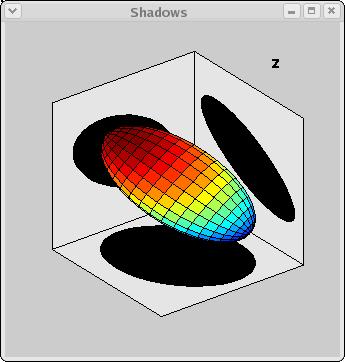
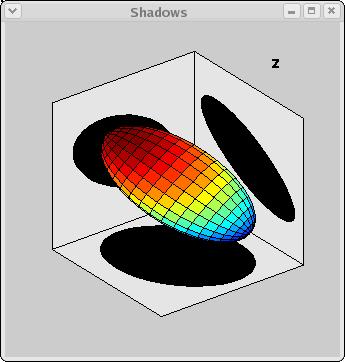
 Implement a gui according to the
specification above. Your solution should not be too inefficient as we
want a smooth animation.
Implement a gui according to the
specification above. Your solution should not be too inefficient as we
want a smooth animation.