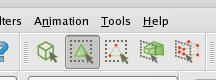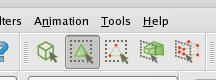Getting acquainted
The purpose of this assignment is to get you acquainted with ParaView. Start by fetching the SC07 tut107 ParaView Handouts.pdf from this page.
Fetch
and unpack the related data as well. Start up ParaView and go through
the tutorial to page 32. ("Scripting", on page 32, and the
remaining pages are optional and not interactive as the first part).
You do not have to present any result from this
assignment, but I will assume that you are familiar with the material.
I will not lecture much of what is in the tutorial. You can download
your own version of ParaView (available for Linux, Windows and
Macintosh) if you prefer to work at home. Note that I have fetched the
non-parallel version,
so if you want to play with a parallel version (see page 34), you have
to fetch the
source code and compile it yourself (see page 36).
I have read the tutorial myself, here are some hints:
 Page 17. Really neat with linked views. How do you unlink? Choose "Manage Links..." from the Tools-menu.
Page 17. Really neat with linked views. How do you unlink? Choose "Manage Links..." from the Tools-menu.
 Page 20, Selection.
When you start the Selection Inspector from the the View menu, you
cannot actually do anything with the inspector-part. First you have to
choose a set cells or points. You do this by clicking on one of four
buttons (to the right of the cube-like button in the following image).
Page 20, Selection.
When you start the Selection Inspector from the the View menu, you
cannot actually do anything with the inspector-part. First you have to
choose a set cells or points. You do this by clicking on one of four
buttons (to the right of the cube-like button in the following image).
Then
you can rubber-band (i.e. use the mouse to mark a rectangle in a plot;
click and hold down the left mouse button, drag the mouse, let go
of the button).
 Page 25, under the image. Note that is says the "with the plot", i.e. with the window containing the 2D-curves.
Page 25, under the image. Note that is says the "with the plot", i.e. with the window containing the 2D-curves.