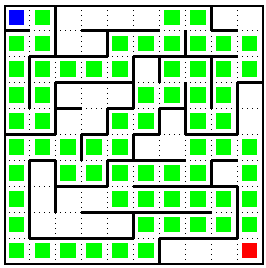
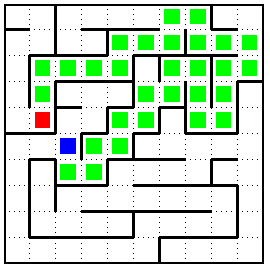
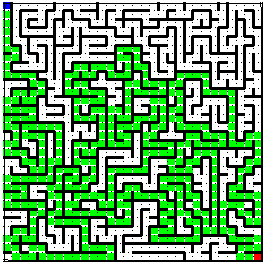
The term labyrinth is often used interchangeably with maze, but modern scholars of the subject use a stricter definition. For them, a maze is a tour puzzle in the form of a complex branching passage with choices of path and direction; while a single-path (unicursal) labyrinth has only a single Eulerian path to the center. A labyrinth has an unambiguous through-route to the center and back and is not designed to be difficult to navigate.
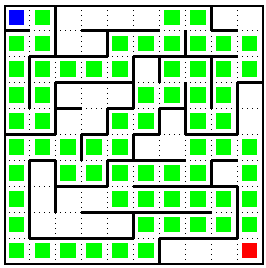 |
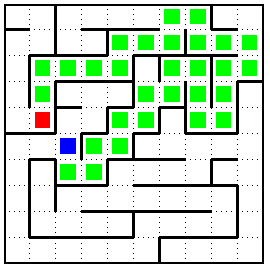 |
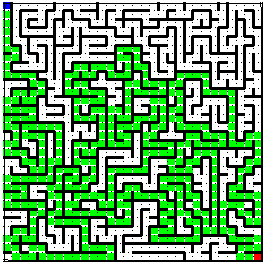 |
 |
North 0 0 0 0 0 1 1 0 1 0 0 1 0 0 1 1 |
South 0 1 1 0 1 0 0 1 0 0 1 1 0 0 0 0 |
East 1 0 1 0 1 0 1 0 1 1 0 0 1 1 1 0 |
West 0 1 0 1 0 1 0 1 0 1 1 0 0 1 1 1 |
Maze = struct('N', N, 'S', S, 'E', E, 'W', W);Om du väljer att använda min rutin, construct_maze, för att skapa labyrinter, gör så här.
 |
Skriv
ett Matlabprogram,
maze(n), som:
|
??? Maximum recursion limit of 500 reached. Use set(0,'RecursionLimit',N)Man kan alltså ändra antalet nivåer med kommandot set(0, 'RecursionLimit', limit) där limit är det nya antalet. Om du har väldigt stora labyrinter och stort värde på limit kan du få problem med att primärminnet tar slut och då kan datorn gå väldigt långsamt (låsa sig).
to change the limit. Be aware that exceeding your available stack space can
crash MATLAB and/or your computer.
plot(x_vec, y_vec, 'Color', 'k', 'Linewidth', 3) ellerFör de prickade delarna kan man använda:
line(x_vec, y_vec, 'Color', 'k', 'Linewidth', 3) som är snabbare än plot-alternativet.
line(x_vec, y_vec, 'Color', 'k', 'Linestyle', ':', 'Linewidth', 1) (eller motsvarande plot)
patch(x_vec, y_vec, 'r', 'Edgecolor', 'none') % för en röd kvadrat utan kantlinje
